What's Inside the MPRS® Research Portal
-
1
Sample Chapter
-
(Included in full purchase)
Sample Chapter
-
(Included in full purchase)
The syllabus
-
1
Sample Chapter
-
(Included in full purchase)
Sample Chapter
-
(Included in full purchase)
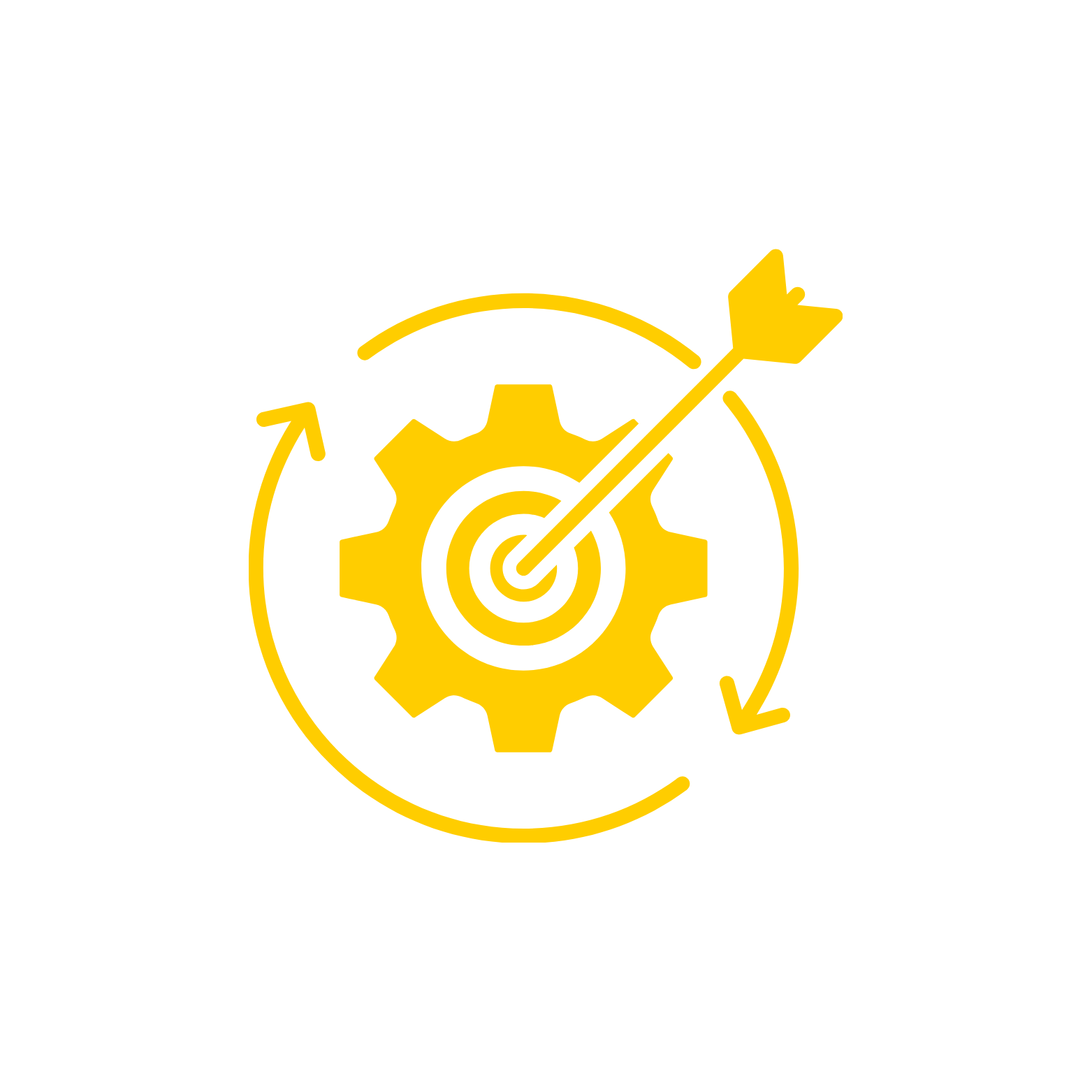
Step 1: View Overview
Learn about the features, structure, and tasks you can complete on your private MPRS® ResearchSkills™ : In-Depth Interview (IDI) Schedule here: https://portal.mprsresearch.com/products/courses /MPRS-ResearchSkills-In-Depth-Interview-IDI-Schedule

Step 2: Sign In
Sign in to the MPRS® Research Portal using your registered email ID and password here: https://portal.mprsresearch.com/users/sign_in
.png)
Step 3: Join the MPRS® ResearchSkills™ Course
Click on Start Course under MPRS® ResearchSkills™ : In-Depth Interview (IDI) Schedule to begin your training journey.

Tasks You Can Complete on the MPRS® Research Portal
1. Module-wise Video Lectures & Demonstrations
Learn directly through visual walkthroughs, featuring real-world applications of ChatGPT in research workflows.
2. Downloadable Prompt Templates & Prompt Labs
Access ready-to-use prompt templates for different research stages and disciplines, and practice through scenario-driven Prompt Labs.
3. Ethics & Policy Toolkit for AI in Research
Describe a key feature that sets you apart, solves a problem, or adds value to your users.
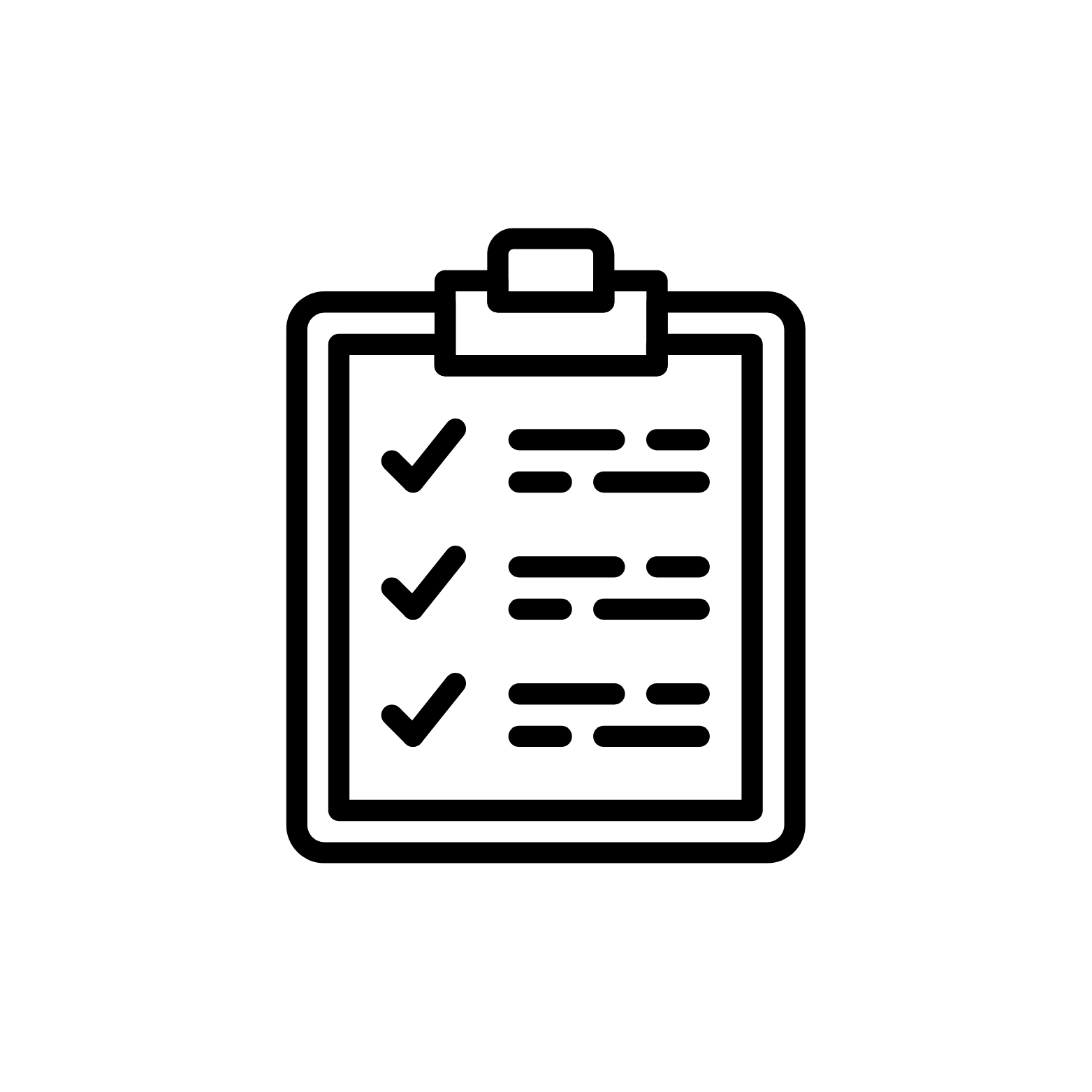
Tasks You Can Complete on the MPRS® Research Portal
4. Course Completion Certificate
Receive your certified digital certificate upon completing the course, passing the internal checkpoint quiz, and submitting the final assignment.
5. Access the MPRS® ResearchSkills™ Course Agenda
Preview modules, expected learning outcomes, access timelines, and trainer interactions specific to the “ChatGPT in Research” course.
6. Access the MPRS® ResearchSkills™ Learning Notes
Download summary notes, trainer decks, references, and model answers from each module.
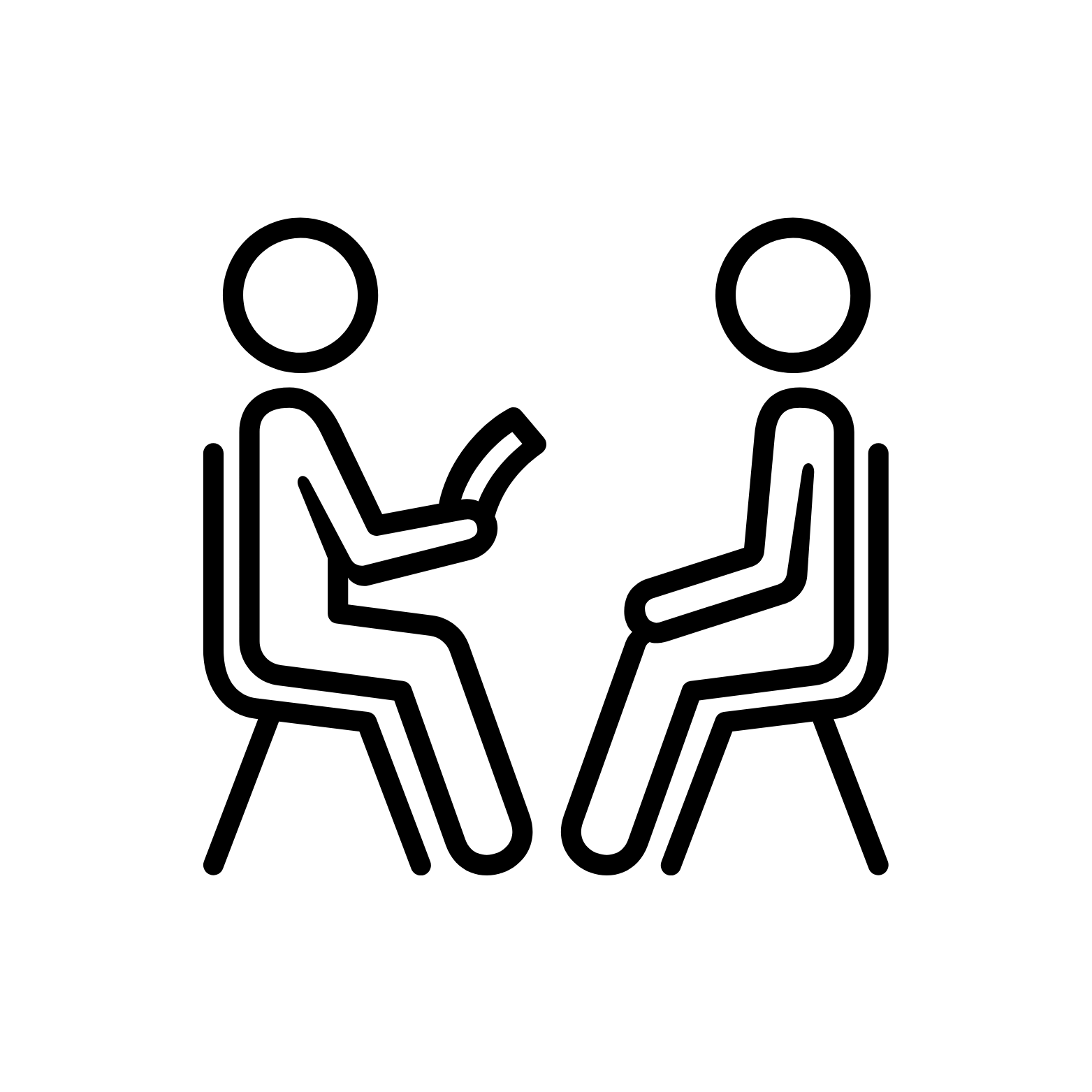
Tasks You Can Complete on the MPRS® Research Portal
7. Access the MPRS® ResearchSkills™ Guides
Explore handbooks on integrating AI tools ethically, real-world research workflows with ChatGPT, and approved citation formats.
8. Access the MPRS® ResearchSkills™ Learning Tracker
Track your team’s (or personal) progress through each module — video watched, prompt lab submitted, checkpoint passed.
9. Access the MPRS® ResearchSkills™ Guidelines
Review training compliance protocols including independent work assurance, submission deadlines, plagiarism and AI use disclaimers.

Tasks You Can Complete on the MPRS® Research Portal
10. Submit the MPRS® ResearchSkills™ Pre-Course Brief
Share your background, training goals, or specific disciplinary interests before beginning the course (mandatory for L&D-led batches).
11. Track Progress of Your MPRS® ResearchSkills™ Tasks
Monitor tasks such as assignment uploads, module replays, form submissions, and certification eligibility.
12. Share ResearchSkills™ Status and Reports with Your L&D or Faculty Unit
Enable institution-based tracking for participants under organisational accounts or funded training cohorts.
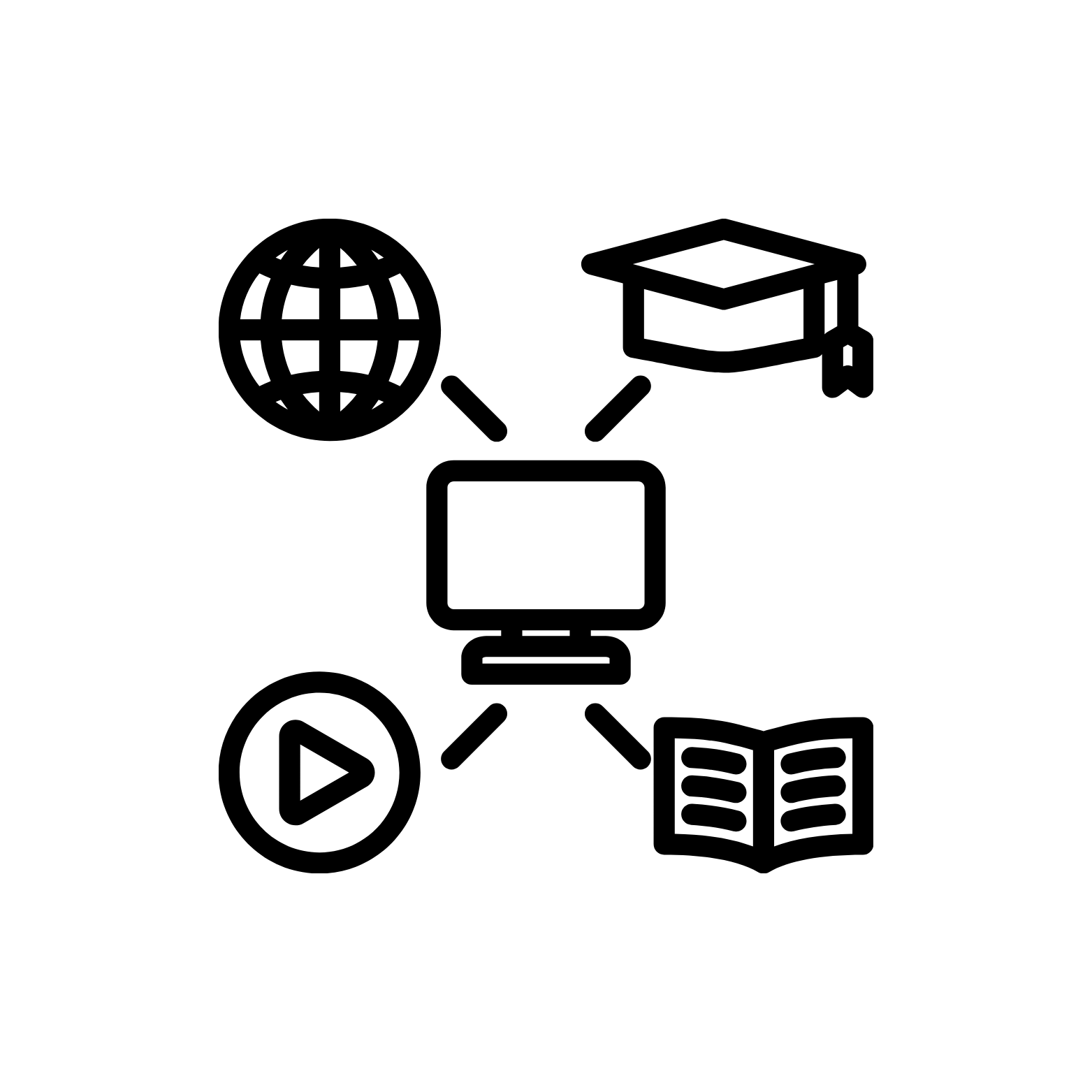
Tasks You Can Complete on the MPRS® Research Portal
13. Ask MPRSGPT™ Your Queries and Receive AI-in-Research Assistance
Submit learning queries, prompt design help, and citation formatting questions to MPRSGPT™, embedded across course pages.
14. Prepare for Your Upcoming Live Masterclass or Q&A Session
Participate in scheduled group sessions with course faculty, industry mentors, or ethics leads to discuss queries and advanced use cases.
15. View the Next ResearchSkills™ Session’s Detailed Agenda
Check upcoming cohort-wide masterclasses, feedback forums, or Q&A opportunities tied to the “ChatGPT in Research” course.

Tasks You Can Complete on the MPRS® Research Portal
16. Track MPRS® Service Calls & Upload Assignments or Screenshots
Log requests for help, upload screenshots of issues, or share completed labs and deliverables as part of certification requirements.
17. Refer to the MPRS® ResearchSkills™ FAQ Manual
Access guidance on course timelines, platform usage, L&D group licensing, and how to credit ChatGPT outputs in academic writing.
18. Upload & Organise Assignments and Notes for MPRS® and MPRSGPT™
Store personal reflection files, rough drafts, prompt histories, or ethical review queries in your participant folder.

Ask MPRSGPT™ Your Queries and Receive Responses
Submit your questions or service requests and receive detailed responses from your customized MPRSGPT™.
About the MPRS® Research Portal
The MPRS® Research Portal is the secure, central platform for partners and collaborators working with the MPRS® Data Analytics team. Our analytics services help streamline decision-making processes by transforming complex data into clear, actionable insights. Whether you're running an experimental design, survey analysis, or program dashboard, MPRS® equips you with analytics support built on academic rigour, ethical transparency, and contextual intelligence.
MPRS® Research offers world-class research consulting and training to corporates and institutions.
For any assistance with login or portal navigation, please reach out to [email protected]. © 2013 - 2025 • MPRS®, MPRSGPT™ and associated marks are trademarks or registered trademarks of MPRS Research Services Pvt. Ltd. The MPRS® Research Portal is for MPRS® Client use and Student use only and not for public circulation or access. This site contains intellectual property of MPRS Research Services Pvt. Ltd. Do not reproduce in physical or digital form, or communicate any of the content on this website, including files downloadable from this website, without the permission of the copyright owner. Any illegal reproduction of this content will result in legal action.
.png)